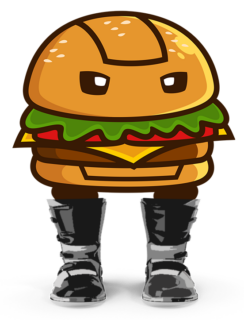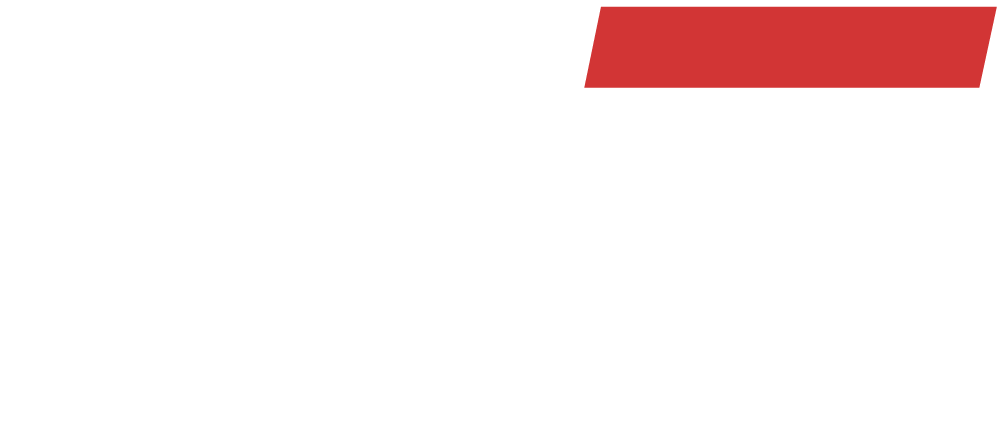Description
Hey guys, I wanted to make myself a more modern cursor for the game and decided to turn it into a small pack. There are 2 different styles with 10 colors each, the classic blue from PiBoSo’s stock cursors, clean black or white, or the colors of the rainbow. I hope you find one you like 🙂
INSTALLATION –
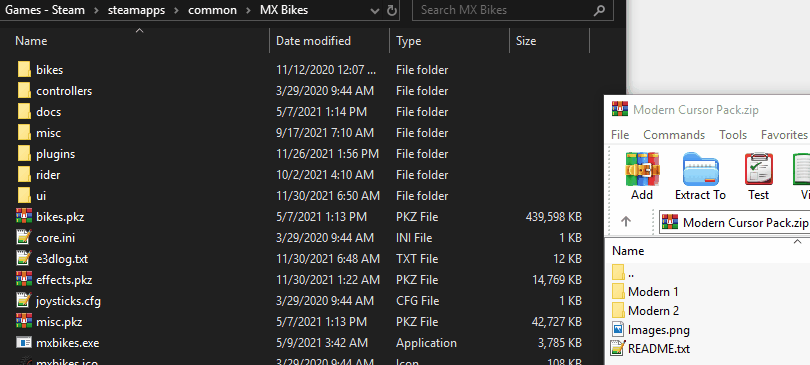
***YOU MUST INSTALL THIS MOD IN YOUR MX BIKES INSTALLATION DIRECTORY. IF YOU TRY TO PUT THE UI FOLDER IN YOUR MODS FOLDER NOTHING WILL HAPPEN***
To install, double click your preferred cursor’s folder (Modern 1 or Modern 2), choose a color, and copy the ‘ui’ folder into your MX Bikes INSTALLATION DIRECTORY and NOT your mods folder. By default this is set to
Steam – C:\Program Files (x86)\Steam\steamapps\common\MX Bikes
Standalone – C:\Program Files (x86)\MX Bikes
UNINSTALLATION –
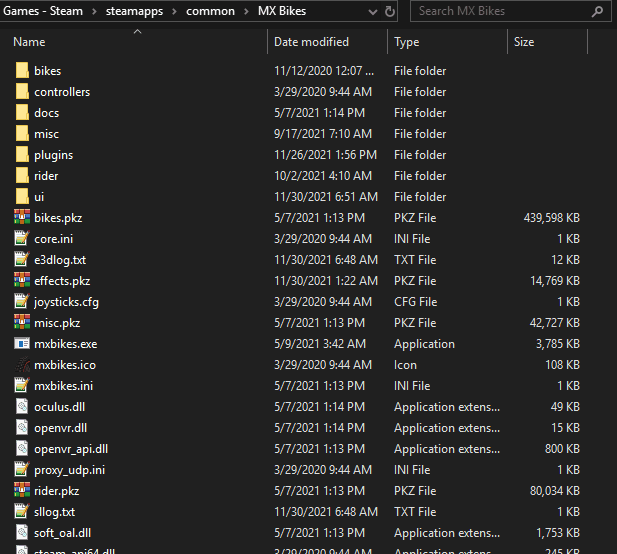
To uninstall, go to your MX Bikes installation directory, double click the ‘ui’ folder, and delete ‘pointer.tga’ and ‘pointer_shadow.tga’
Thanks to IconsDB for the free cursor icons, I changed them slightly to fit my preference –
https://www.iconsdb.com/orange-icons/cursor-icon.html
https://www.iconsdb.com/orange-icons/cursor-2-icon.html
Downloads
Total downloads: 300
Mod Instructions (DEFAULT)
Put the files included in the download into your MX Bikes installation folder (for example, C:\Program Files\Steam\steamapps\common\MX Bikes). The final path should be "*MX Bikes installation folder/ui/*files*".