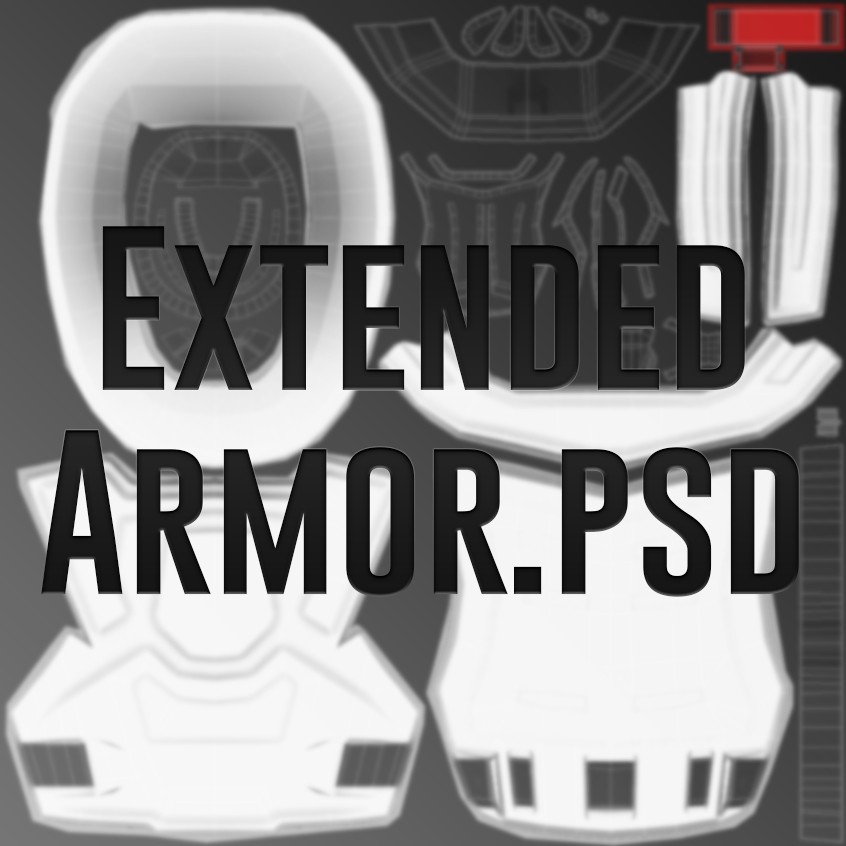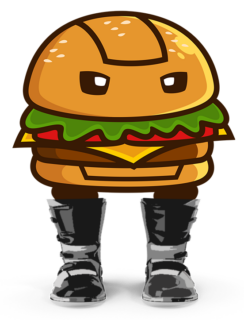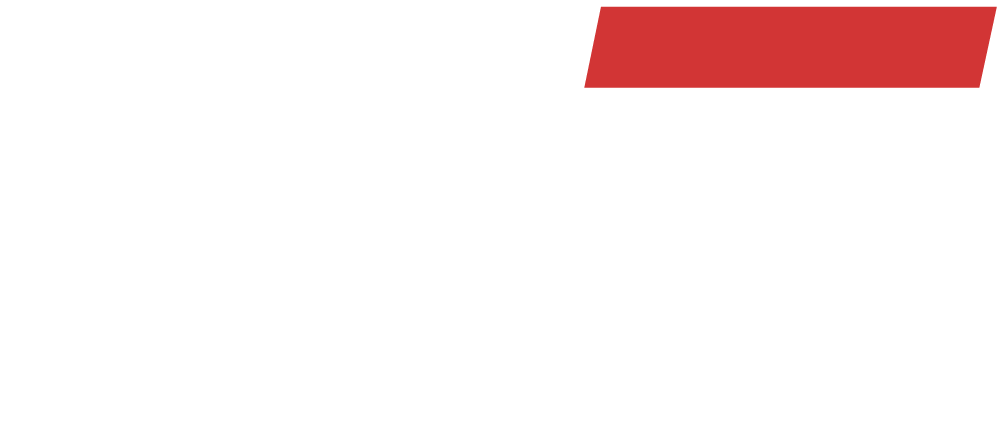Description
So recently PiBoSo added paint support for protections and people
asked for the armor.psd. Then PiBoSo and Snappe were so kind to share
the armor.psd with the community. Thanks for that!
I stripped it down into all single parts to make it more user-friendly.
Also there was a problem with badly visible paints.
PiBoSo was again so kind to explain to me what it could be, so I quickly
made a custom armor_s.tga which reduces the specular effect on the whole
armor (chest + neck) significantly, by keeping it looking realistically.
How to bring your custom protection into the game:
Save the armor.psd as “armor.tga” into a folder somewhere.
Copy the “armor_s.tga” into the same folder.
Open PaintEd and “Read Dir”, navigate to the folder.
“armor” and “armor_s” should be displayed in the list.
Give the paint a name in the bottom text box.
Hit “Pack” and save it into your project folder.
Copy the “rider” folder from this archive into your “mods” folder, or:
Go to your MX Bikes mods\rider\protections\ folder and create the folders
“full” and “neck” (both share the same texture, so your paint will
work on both). Inside both folders create another folder called “paints”.
Copy the .PNT from your projects folder (the file you packed with PaintEd)
into the “paints” folder, (re-)start your game and you’ll see it.