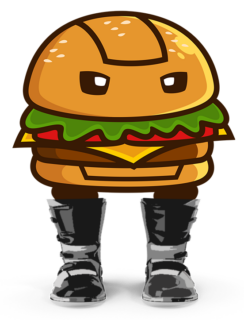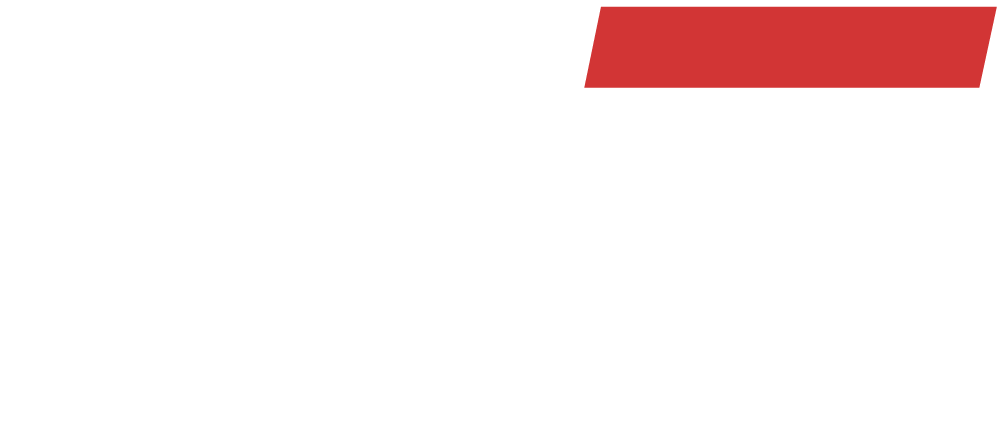Description
-THX TO INSANE FOR LETTING COPY THE TEXT BELOW-
-And With Help With the mud layers and the import process-
How to bring your custom protection into the game:
Save the Thor Sentinel C.psd as “protection.tga” into a folder somewhere.
Copy the “protection_s.tga” and “protection_n.tga” into the same folder.
Open PaintEd and “Read Dir”, navigate to the folder.
“protection” and “protection_s” should be displayed in the list.
Give the paint a name in the bottom text box.
Hit “Pack” and save it into your project folder.
Copy the “rider” folder from this archive into your “mods” folder
Copy the.PNT from your projects folder (the file you packed with PaintEd)
into the “paints” folder, (re-)start your game and you’ll see it.
How to Put Your Number on the back of the plastic piece:
Text Tutorial: https://www.dropbox.com/scl/fi/5i9cai7wy8ibn68g2vhul/Text-Tutorial.odt?dl=0&rlkey=wbi4pgkljja42bq66uydyypia
Video Tutorial:
[youtube]7ut9jjnOQeE[/youtube]