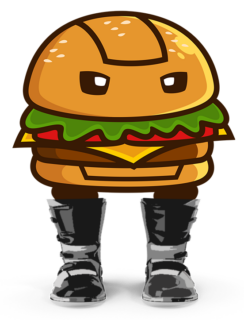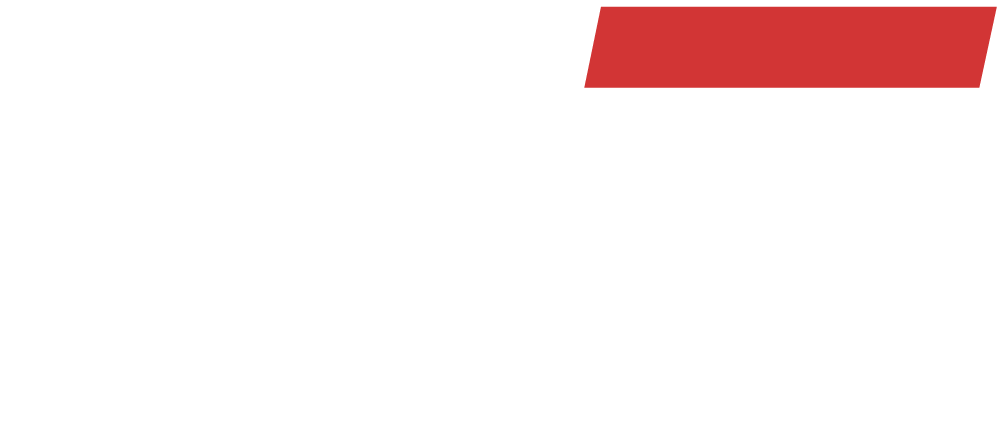Description
This is what it looks like in-game
– THX FOR CONCEPTGRAFF FOR LETTING ME IMPORT THIS MODEL –
and also
-THX TO INSANE FOR LETTING COPY THE TEXT BELOW
And With Help With the mud layers and the import process-
How to bring your custom protection into the game:
Save the Alpinestars A8 Light.psd as “protection.tga” into a folder somewhere.
Copy the “protection_n.tga” into the same folder.
Open PaintEd and “Read Dir”, navigate to the folder.
“protection” and “protection_n” should be displayed in the list.
Give the paint a name in the bottom text box.
Hit “Pack” and save it into your project folder.
Copy the “rider” folder from this archive into your “mods” folder
Save As 32 bit when from Gimp or PH
Copy the .PNT from your projects folder (the file you packed with PaintEd)
into the “paints” folder, (re-)start your game and you’ll see it.