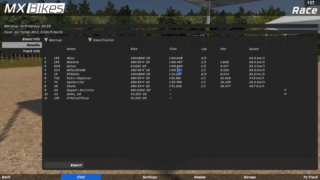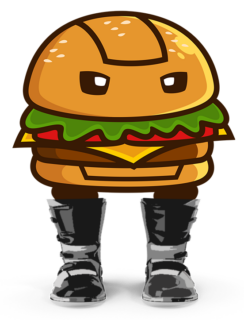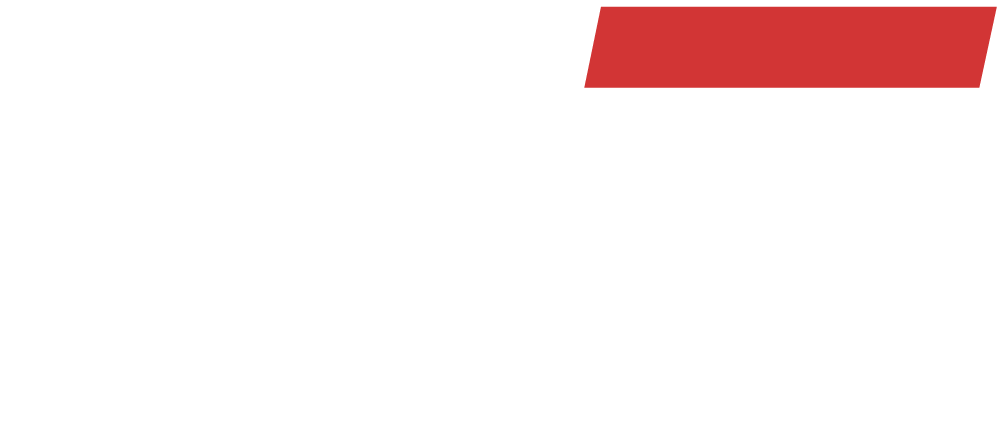Description
- Joining Screen
- Splash Screen
- Multi Player Pits
- Main Menu
- Server Browser
- Garage
Description
Hello everyone! I’ve finally gotten around to updating Dark UI. Not much has changed overall; but, I’ve included 3 different color-accented versions that allow you to better personalize your game! All of the files are unlocked, so feel free to tinker with them!
Please Read: Please do not sell or buy Dark UI. I recently found out that someone was attempting to merge UI mods together and sell the finished product. Dark UI was included in that. Of course, feel free to edit and change things to your hearts desire. The only thing I ask for is to please not profit from this mod. This mod has always been and will always be free and unlocked. Thanks!
MARCH 31st, 2024:
- Fixed tooltips being unreadable
- New splash and loading screens (2024 Supercross, 2160p)
- New color accents (Red, White, and Blue)
- Tweaked some grammar
JULY 9TH, 2024:
- Updated to Beta 19!
- Added Common setup checkbox to save setup menu
- Tweaked some grammar
How to Install
STEAM VERSION
- Open Steam and right click MX Bikes -> Manage -> Browse Local Files.
- Open a new File Explorer window and navigate to your downloaded .ZIP file.
- Open the downloaded .ZIP file. (Using WinRar or 7Zip is recommended, but not required)
- Drag the “ui” folder from the .ZIP file into the installation folder.
NON-STEAM VERSION
- Browse to your installation folder with the File Explorer. (Located at “C:Program Files (x86)MX Bikes” by default)
- Open a new File Explorer window and navigate to your downloaded .ZIP file.
- Open the downloaded .ZIP file. (Using WinRar or 7Zip is recommended, but not required)
- Drag the “ui” folder from the .ZIP file into the installation folder.
Your MX Bikes installation folder should look like this after installing correctly:

Add-ons to dark ui
Actual Password Field (By Sleep)
More add-ons coming soon!
Frequently asked questions
Q: How can I remove the font? I want the original one
- After installing the mod, go into the UI folder and delete the “main.fnt” file.
Q: How can I remove the joining server & game loading pictures?
- The image that displays when you load the game is “splash.tga”. The image that displays when you join a server is “bkgrnd.tga”. Delete the file corresponding to your needs.
Q: What’s the main menu background used in some of the images?
- It was originally created for GPBikes by MANU. However, it works with MX Bikes. You can download it here.
Downloads
Total downloads: 7572
Made for Beta 19.
Mod Instructions (DEFAULT)
Put the files included in the download into your MX Bikes installation folder (for example, C:\Program Files\Steam\steamapps\common\MX Bikes). The final path should be "*MX Bikes installation folder/ui/*files*".