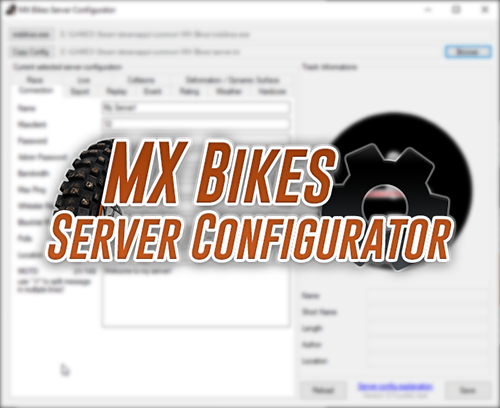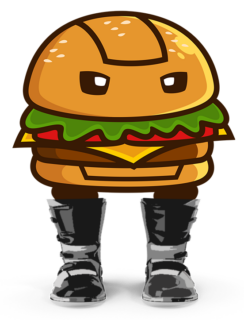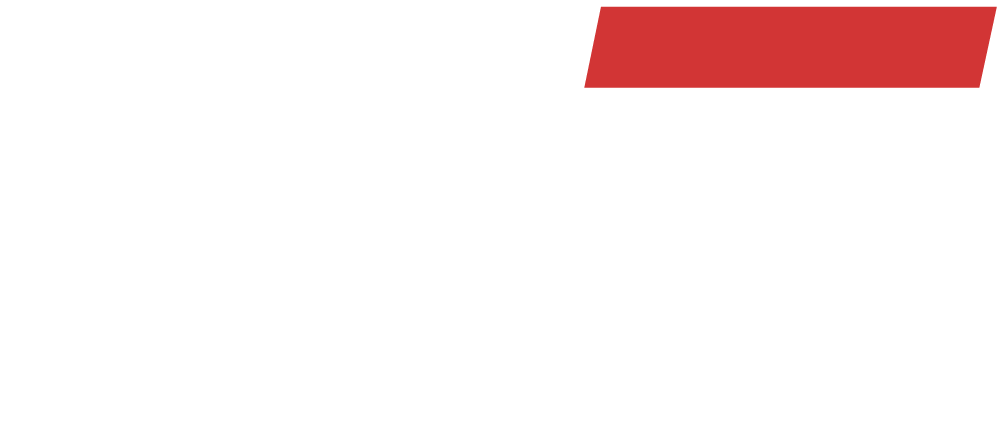Description
Hello and welcome to the MX Bikes Server Configurator!
This tool aims at making life easier and having a GUI to create server configs easily and fast!
How to use it:
1. Open the app
2. Select your mxbikes.exe
3. Either click on “New Config” and select where to save it, or Browse for an existing one.
4. The button “New Config” changes to “Copy Config”, where you can select a new filename and after pressing save, the same settings will be used for the new Config.
5. Change what you want.
6. After you finished setting up the server, hit the Save button and the config has been stored.
Credits:
Thanks to Cody for his help with the targa code!
Thanks to Resolute Kraken who helped me to access the pkz files again!
Head over to http://forum.mx-bikes.com/index.php?topic=197.0 to setup a dedicated server.
Update v0.9:
11/07/20 – v0.9a:
fix: tab index values were wrong (pressing the tabulator tab should bring you to the next box, not a random one somewhere)
fix: couple UI things
fix: “race_extralaps” was “race_extra_laps”, that’s wrong, now not wrong anymore. 🙂
add: tool is resizable