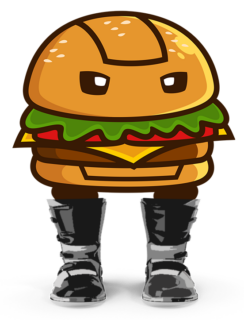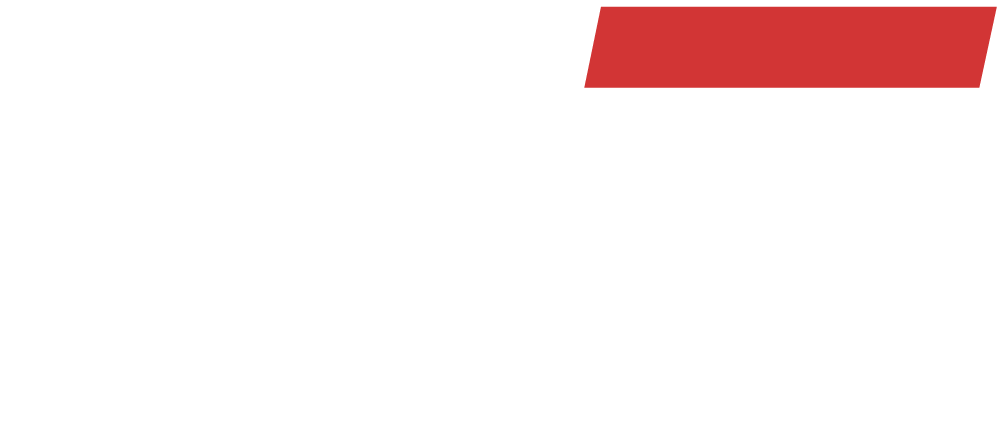Description
No one wanted or asked for it, once again I deliver it.
The MX Bikes Setup Duper, short: MXBSD!
Well, actually, L21 had the idea and I just executed it.
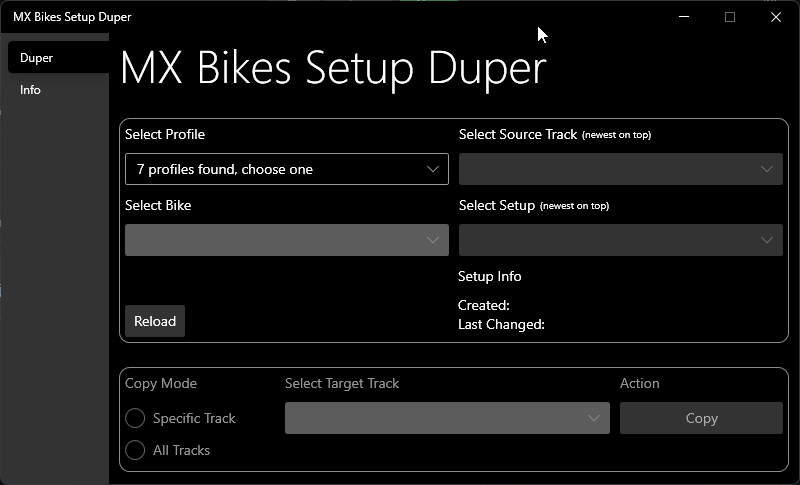
What does it do?
MXBSD was made to make batch-copying setups easier. This tool might be beneficial for those that copy their setups across all tracks they play.
By using MXBSD, this will make the process easier.
How does it work?
When launching MXBSD, it first scans your Documents/PiBoSo/MX Bikes/profiles folders. From there, it will search for *.stp files of the profile you’ve selected.

Once a profile is selected, the tool will search for existing tracks in the profiles/profile/setups/ folder, then find all bikes per track, and then find all *.stp files per bike. As the application says, the Source Track and Setup drop-down boxes are sorted by the most recent date. So the last setup you saved is at the top of the list and will be automatically selected after you select a profile.
The Reload button does what it says – it reloads all the files and folders of the selected profile, automatically selecting the most recent setup you’ve saved.
There are two copy modes, one for a specific track (Setup -> Target Track) and one for all tracks (Setup -> All Tracks).
The All Tracks mode does something very special. By reading the global.ini from your PiBoSo/MX Bikes/ folder, it checks for your mods path. If none is set, it assumes that the default mods folder is your active mods folder – which is also in PiBoSo/MX Bikes/.
The application scans all your installed tracks (as long as they are in a category folder – it’s planned to improve this feature as well as many others) and creates folders for ALL installed mod tracks and copies the selected setup into them as well.
But why use
Well, to be honest: idk.
BUT! With this tool you can copy over your setups to freshly installed tracks without having to start the game on the track, going to garage, clicking copy, finding the last track you had your barking setup on, and equip it.
So using MXBSD actually saves you couple clicks per-track, or couple hundred clicks for all your installed tracks.
You decide if it’s useful for you or not, but I thought it’s worth sharing it. 🙂
Also, this is my first application I’m working on entirely via Github, so all updates will go thru there.
The app also has a built-in version checker which compares your local with the latest version hosted on Github.