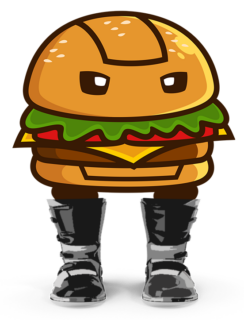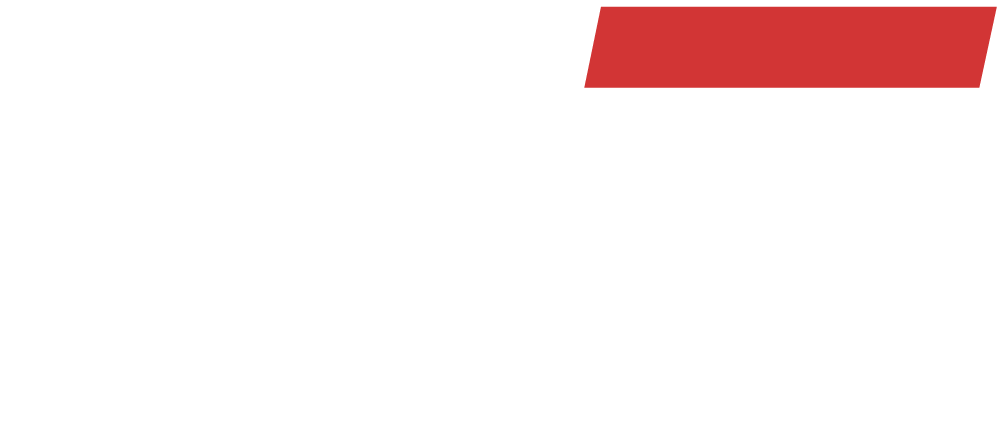Description
Welcome to the SNOCROSS Pack V.1
Doo-REV 600
This has been my off and on labor of love project ive been working on. Coming from a Snowmobile racing in the winter and motocross in the summer background, there has never been a game or “mod” that could really capture what Snocross feels like. This is only Version 1, there will be many updates to sound, engine dyno, more chassis’s ect further down the road.
This is my first attempt at modding anything for MXBikes, so it does have its quirks. But i come from MXVSATV modding days, as this chassis model was put in that game over the ATV’s. This files been around for over 14 years now, but it helped me focus on learning the process of importing my model and focus on learning how everything works.

Simulating a clutch setup to a CVT Belt clutch setup on a sled, the gears have been removed and you only have “Neutral” and “first”. Many gearing options available as well as suspension adjustments. Engine dyno curve is replicated from a 2015 Arctic Pro Mod race sled, with some adjustments for rideability in MXBikes. A “Hot Start” sound has been added and can be used. By holding both brakes and applying throttle, you can make all the pops to get that pipe heated for a good holeshot! (HOTSTART is plainly for fun and not functional)

These “Bikes” were made into there own class, so fair Online racing is possible. I didn’t change much as far as braking goes (Yet) so you do still have a front and rear brake. I personally hit both brakes when straight towards a corner, then clutch out of corners to get a good pull out of the hole, this will be changed in the future though. Modding skill issue lol.

Chassis scale is close but not perfect. I personally did not want it to be as wide as the real model, due to the tnnel going through the riders legs. I tried to find the balance of looks and functionality. Rear suspension does “work” so to say as it moves in the motion the swing arm on a bike would. Front suspension does not have any animation, thats a bit out of my skil house at the time being. But ski’s and handle bars do turn. Ski’s turn on the axis of a bikes forks, but again. Animation is not something ive done much of. There is currently no “Snowmobile Model Shadow”. This was something thats been a snag with my 3D model. Included is a Template.TGA for guys who want to make any graphics. There are no “normal” or “specular” textures as if now. This will be changed in the future.

For testing, i mainly stuck to sand tracks to kind of simulate the feel of snow. Snocross tracks are just packed snow that deforms and ruts like sand does to a point. Riding on “soft soil” tracks does make it kind of wheelie happy, with throttle control being a must. Gearing changes and swingarm length can be adjusted to help keep the front end down. Dade City Snow and a custom track ive been working on have been my main test tracks. But it is ridable on supercross tracks even, or any moto track.

UPDATES: FSX (Freestyle Snocross) Rev with freestyle Seat.
Handling Hot-fix For DOO-REV (FSX REV has original handling as its easier to flip)
Slight sound update to DOO-REV (This is extremely time consuming to do and will not be a focus for some time)
HIGHLY ADVISE USING: PEK’S Alternative animations, and using Supermoto rider. Or your legs going through the hood!
Bryars sound mod required.
Anybody having issues with installation, i recommend trying a fresh MXBikes install with Bryars Sound mod. I did so and had no issues so hopefully that will help!
I Hope everybody enjoys the Sled! This has been a 3 month project and my first MXBikes mod. Open to any opinions and critics. Now crack some throttle and lets go racing boys and girls!
BETA19 UPDATE: Replace .pkz files in your bikes folder with the new updated files. in the download. Also copy snocross.pkz from tyre folder into your tyre folder. DELETE YOUR OLD SETUPS.
As a work around for now and future MXBikes updates. I’ve started working on my own tire files to avoid any issues in the future.
Downloads
Total downloads: 8361
Made for Beta 19.
Mod Instructions (DEFAULT)
Put the PKZ file or folder into your "mods/bikes" folder. Make sure your final path is "mods/bikes/*bike*" and not "mods/bikes/bikes/*bike*". If the bike(s) came with their own tyres, make sure to put them into "mods/tyres" as well.