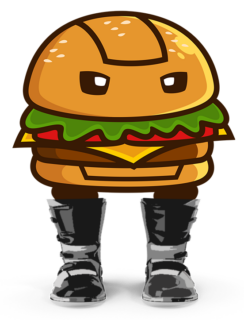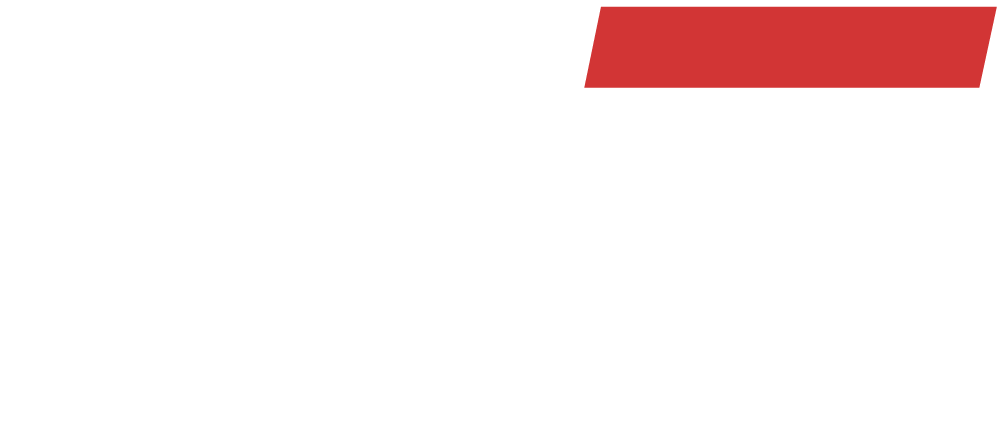Description
This disables rider LODs.
LODs is short for level of detail, which means: the further away you are from a model, the less details will be rendered in your view. This is to boost performance as your PC doesn’t need to load resources that you don’t see anyways.
Issue is, you’ll see it in e.g. videos where your rider is changing its body depending on your distance (0m = full quality, >10m = level 1, >20m level2) – might look ugly.
See below GIFs:
Before

After

There are two versions included, one for no LODs at all, and one that shows LOD2 if distance >25m.